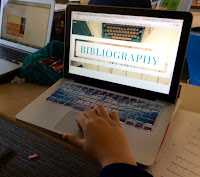Upper School students in Mr. Gaines film & video course recently produced a series of still images in which they used shutter speed effects and Adobe software to draw with light. These images are currently on display as large prints in the hallway adjacent to the theater...
Wednesday, December 26, 2018
Tuesday, November 13, 2018
Live Streaming Dr. Price's Entry Report
Thanks to the Communications Office, BB&N has started streaming important school events. On November 8th, Head of School Jennifer Price took to the stage on the Upper School Theater to share a detailed report of her extensive, four-month entry process. This event was live streamed to allow anyone to watch the proceedings in real time.
Dr. Price detailed the wide-ranging data flowing out of her entry process (survey and meetings) and highlighted for the audience the strengths and opportunities that have emerged from her findings.
Thursday, November 8, 2018
Old Technology in the MS MakerSpace
Our new Middle School technology integrationist, Bill Castell, has brought some interesting "antiques" into the makerspace for students to experience...

Student 1: "I think you put your finger in the hole and twist it."
Student 2: "This phone is sooooo heavy."


Student 1: "I think you put your finger in the hole and twist it."
Student 2: "This phone is sooooo heavy."

Friday, October 12, 2018
BB&N Faculty & Staff EdCamp is Well Received
On October 9th the faculty and staff participated in an "EdCamp" which is a participant-driven model of professional development. Members of the faculty and staff offered a variety of sessions for colleagues to attend. The tech department hosted several sessions including this one on fun favorite apps, and others on project-based learning and virtual reality.

There were also sessions on meditation, woodworking, clay, and even a drum circle hosted by BB&N's own Greg Fernandes.

This was the third time that this style of professional development was run at BB&N, following on the heels of edcamps run in 2015 and 2016. The survey data continues to indicate widespread satisfaction with this choice-based, participant-driven approach to PD.

There were also sessions on meditation, woodworking, clay, and even a drum circle hosted by BB&N's own Greg Fernandes.

This was the third time that this style of professional development was run at BB&N, following on the heels of edcamps run in 2015 and 2016. The survey data continues to indicate widespread satisfaction with this choice-based, participant-driven approach to PD.
Wednesday, October 10, 2018
6th Graders Create Novel Displays
Ms. Huff's sixth grade students were challenged in small groups to create a way to display important parts of the novel Haroun and the Sea of Stories by Salman Rushdie. Each group took their own path on this challenge to bring to life an aspect of the novel. Students used the Design Thinking Process to generate an idea and guide them through the creation stages. They used various materials and tools available in the LS MakerSpace, ranging from hot glue guns, pom-poms, LED lights, laser etched images, and the 3D printer.
Tags:
bbnClassroom,
English,
LS,
MakerSpace
Thursday, June 21, 2018
Kindergartners Build EcoSonic Playground
Ever since 1999, Lower School music teacher Sara Zur had been dreaming of creating a musical play space for kids that would open their imaginations and foster a love of music. During travels in England and Israel, Zur had witnessed sound installations and melodic play areas, including a junkyard in Israel that transformed everyday waste objects into a learning opportunities for children.

“There was something about playing with everyday objects that seemed to make kids be extra musical,” Zur says. “There is a collaborative element, and a stretching of the imagination that can’t be duplicated with regular instruments.”
Made from recycled materials, an EcoSonic playground is essentially a large, unique, music-making structure intended to promote collaborative play. Building one includes a curriculum component for elementary schools to teach students STEM skills through lessons in acoustics, physics, engineering, and design as they work with educators to build the structures themselves.
Zur, who holds a doctorate in musical play, quickly contacted her colleague Elissa Johnson-Green, a music professor at Umass Lowell, who heads up an EcoSonic team comprised of professors and graduate students. Over the course of the year, the EcoSonic team and Zur met regularly with the kindergartners to design and implement the play space. This didn’t just involve the nuts and bolts of putting the playground together.
The students studied sound vibrations in Carol Fine’s science class, and tested different materials with Lower School technology integration and makerspace mentor Mickey Hardt. They drew up designs in their homeroom, and, of course, they studied music proper with Zur.
Finally, this spring, the project came together when the musical playground was unveiled during the last week of school. PVC pipes, an old vacuum cleaner hose, a bike tire, and countless other everyday objects had been pulled together to create BB&N’s EcoSonic playground.
“There is this drumming thing, and there is a tube that you can listen to like a headphone, and you can hear everything, except the sound is smaller,” explains kindergartener Ryan McCullough excitedly. “But designing it was even more fun than playing it, because when you are designing it, you get to play with more people.”
The final result has been an EcoSonic playground that sounds at turns beautiful, cacophonous, and vibrant—but above all else, fun!
Friday, June 8, 2018
Ceramic Artist Students Wikis
In the 8th-grade ceramics courses, students contributed in creating an artist's wiki based on an individual ceramic artist of their choice. Each wiki page included a title page, biography, about the artist’s art and style, about them as a teacher and a video about the artist. This combined project became a classroom resource for students to learn about famous ceramic artists.
EZ Sound with Coil Pots in 7th Grade
In the 7th-grade ceramics course, the final project ‘Music Meets Large Coil Pots,’ students created a pot or sculpture based on their favorite songs. We enhanced the project by adding an Arduino sound module to play the song which the artwork is based upon. Students recorded their chosen songs and created expressive cards stating why they chose their songs and how they illustrated them through their artwork.
Friday, May 18, 2018
MS Drama Video Chats with School in Tanzania
For their second video chat with the school in Tanzania, students performed skits, asked questions, and sang their respective national anthems...
MS Drama Video Chat with Tanzanian School from BB&N School on Vimeo.
MS Drama Video Chat with Tanzanian School from BB&N School on Vimeo.
Wednesday, April 25, 2018
Faculty Hub For Academic Support

Our goal in creating a Power School Page/Site entitled Faculty Hub For Academic Support was to create a central location for faculty to access information related to Academic Support Services. By using technology and asynchronous learning, we wanted to facilitate faculty engagement that might otherwise not happen. We wanted to create a resource that faculty could come to on their own time, as needed and when it worked for their schedule. We set out to provide resources regarding learning and development, diverse learning styles and approaches to respond to a range of learners.
The Launch Grant project included the generation and curation of information about terms, strategies, current research, relevant websites and TED talks. It also served as a central location to post useful documents and materials, such as how to interpret ERB scores. In addition, we have generated podcasts and screencasts on particular subject areas which faculty can listen to when the timing works for them. So far we have developed a podcast on Working Memory and a screencast on interpreting ERB test results. We hope to create a podcast about ADHD and its presentation in girls this spring/summer. The time needed to develop the podcasts was significant as we had to learn the technology and generate content and script on the topics. That said, we have learned a lot to now be able to more efficiently create future podcasts.
We expect the site to provide faculty greater access to support materials, to create a common understanding and shared language around learning and support, and to better coordinate efforts in addressing student needs.
Jamie Wallace
Monika Wilkinson
Learning Specialists
Friday, April 13, 2018
Stress Reduction Launch Grant
The launch grant this year supported me to think creatively about how I share stress-reduction, mindfulness-based interventions with kids at the MS. I thought about how I could incorporate elements of arts & crafts, science, technology, - using the Maker Space, the MS campus location, etc.
Stefanie Haug, MS Counselor
I piloted this by designing a monthly drop-in "Wellness Wednesday" for kids to test-run, create, explore different dimensions of stress-reduction, mindfulness, etc. We launched with the idea of random acts of kindness and how they create big blips of pleasant feelings even indirectly. Kids designed and decorated 'kindness stones' that they then placed around the campus for people to view, move and even take with them.
Another month we expanded on positive feelings by viewing a video experiment on the connection between gratitude and happiness and then, in a slightly devious way, having them do the experiment themselves and see the impact on their own ratings of happiness. We also looked at physiological aspects of stress that sparked curiosity and some creations. For example, we tried experiments that tracked body temperature and the connection with feeling stress and tracked it.
We explored the connection between tiredness and desire for more sleep which resulted in creating weighted, scented eye pillows. Other explorations continue to look at tech/science ways to track physiological markers of potential stress and crafts to ameliorate it, - for example, by universal demand, we will create the highly scientific, evidence-based stress reducer called, in layman terms, slime.
Stefanie Haug, MS Counselor
Tuesday, April 10, 2018
Assessment in the Language Classroom
There are many topics within a language class that need repetition in order to achieve mastery. This repetition is and should be a part of the learning process. However, often it is logistically difficult to give a student instantaneous feedback in order for them to adjust as they learn rather than practicing independently via homework or in a group setting in class, both of which often lead to natural missteps and a necessary unlearning and relearning later, hopefully in time for a test!
My grant project aims to improve upon this situation by increasing instances of immediate and useful feedback. The website ProProfs allows a teacher to make “assessments” for both “practice mode” and “exam mode”. In “practice mode” there are many settings that allow for question-specific feedback, and the chance for a student to try again. In both modes, the website keeps track of many valuable statistics both as class averages and per student, per question and for the whole “assessment”. For example, it provides information such as the time taken to complete a question or an “assessment” and the questions answered correctly and incorrectly; it provides the answer itself so that a teacher can also see how a student went awry. It also gives the student immediate feedback: their grade, which questions were answered incorrectly, and the correct answers for those questions.
If a teacher chooses the appropriate setting, the student has the chance to try the “assessment” again. The teacher also has additional capabilities such as giving certain “assessments” a password, or setting an expiration time, or allowing only a certain amount of time for an “assessment”. In addition to providing valuable and instantaneous feedback to a student that is class specific because it is all written by the teacher, this tool also ultimately gives the teacher more time to prepare other class materials.
Since the website auto-corrects, a teacher can spend less time grading and more time preparing other materials or helping students one-on-one. This website also has the ability to incorporate media, such as audio and video, thus giving more potential for broadening types of practice and test questions.
Lourdes Fernandez , MS World Languages Chair





My grant project aims to improve upon this situation by increasing instances of immediate and useful feedback. The website ProProfs allows a teacher to make “assessments” for both “practice mode” and “exam mode”. In “practice mode” there are many settings that allow for question-specific feedback, and the chance for a student to try again. In both modes, the website keeps track of many valuable statistics both as class averages and per student, per question and for the whole “assessment”. For example, it provides information such as the time taken to complete a question or an “assessment” and the questions answered correctly and incorrectly; it provides the answer itself so that a teacher can also see how a student went awry. It also gives the student immediate feedback: their grade, which questions were answered incorrectly, and the correct answers for those questions.
If a teacher chooses the appropriate setting, the student has the chance to try the “assessment” again. The teacher also has additional capabilities such as giving certain “assessments” a password, or setting an expiration time, or allowing only a certain amount of time for an “assessment”. In addition to providing valuable and instantaneous feedback to a student that is class specific because it is all written by the teacher, this tool also ultimately gives the teacher more time to prepare other class materials.
Since the website auto-corrects, a teacher can spend less time grading and more time preparing other materials or helping students one-on-one. This website also has the ability to incorporate media, such as audio and video, thus giving more potential for broadening types of practice and test questions.
Lourdes Fernandez , MS World Languages Chair
Monday, April 9, 2018
Dr. Baum's Launch Grant Video Library
Dr. Baum used a launch grant to create a lecture video library for one of her upper level courses. Her videos of foundational knowledge serve as a resource for students.
Here is a brief video she made describing this process:
Here is a brief video she made describing this process:
Thursday, April 5, 2018
Building Lamps in 7th Grade English
In English class the focus and priority is always reading and writing. It is important, however, to engage students in multiple methods of exploration and multiple ways to express understanding. Our “Choice Read Unit” provides the perfect opportunity to experiment with different modes of this exploration and expression. All students choose their own novel, so the challenge is to create a project that both honors the individual texts and unifies the class in creating something together.
This year students build lamps. The lamp shade has four sides, each depicting plot points and themes from the student’s novel. The class spent four days in the maker space constructing the bases and then decorating their shades using a wonderful wide range of materials, including decorative paper, paint, glitter, marker, googly eyes, etc. The students then wrote comprehensive “artist statements” that explain their novels and the creative choices they made in their lamp design. They are displayed in the LLC.
This year students build lamps. The lamp shade has four sides, each depicting plot points and themes from the student’s novel. The class spent four days in the maker space constructing the bases and then decorating their shades using a wonderful wide range of materials, including decorative paper, paint, glitter, marker, googly eyes, etc. The students then wrote comprehensive “artist statements” that explain their novels and the creative choices they made in their lamp design. They are displayed in the LLC.
Betsy Canday
Tuesday, April 3, 2018
Monday, March 12, 2018
Technology at the Middle School
From the bbns website, March 12, 2018
Technology at the Middle School

MS science teacher Amy Carey with students
in the Maker Space.
in the Maker Space.
Tushar, William, Daniel, and Harrison walk into the Maker Space in the Carriage House. The last bell of the academic day has rung. It's mud week, so there are no sports this afternoon, and these eighth-grade boys have signed up to do a bit of computer design. Svetlana Grinshpan, Middle School Technology Specialist, and Amy Carey, Middle School Science Teacher, are waiting for them. Carey asks, "So you want to do some Raspberry Pi stuff? Have you ever done it before?"
None of the boys have worked with Raspberry Pi, but Harrison offers, "I've done stuff with Scratch, but not this."
One whole wall of the Maker Space is taken over by the Gardening Elective group's seedling trays and grow lights. On the far wall are shelves with bins containing every crafty item imaginable, including pipe cleaners, glue sticks, felt, glitter, paint, markers, and of course, googly eyes. At one large table, Carey is finishing setting up the materials and projecting instructions for building with the Rasberry Pi computer kit. At the other large table, Grinshpan has set up the materials to make light-up greeting cards, just in case any of the boys want to take a break from their work with the computer.
The Maker Space exists as both a physical space and as an idea. As a physical space, it has a central location and currently holds a variety of tools, craft supplies, beads, electronics, a 3-D printer, sewing machines, and others. As an idea, "maker" creates endless opportunities for creativity and problem solving, and promotes Design Thinking Mindset for the entire school.
The Maker Space is one of the Technology Department's latest initiatives, and it fits into the larger context of the philosophy of technology in the classroom at the Middle School. Demetri Orlando, Director of Information Technology at BB&N, is clear about technology's role as a support for student learning in the classroom. Rather than technology as an end in itself (and a distraction of bells and whistles), Orlando says, "We want student technology to be available for seamless use whenever and wherever it advances teachers' instructional goals. Under the direction of a skilled teacher, technology tools greatly expand the repertoire of what students can be asked to do. It supports basic educational processes such as researching, writing, and communication."
Since the Middle School officially became a one-one (laptop) school in 2017, all students certainly enjoy an easier transition between work at school and work at home. Just as technology opens pathways to student discovery, it also opens pathways of connection between teachers and students. All teachers have a PowerSchool webpage for each of their classes. These web pages are a hub of communication for assignments, supporting materials, showcases of student work, student-to-student support, teacher feedback on student assignments, and more.
Grinshpan, who joined the Middle school faculty in 2009, has worked closely with every department. She has, in fact, helped nearly every individual teacher to see the possible ways technology can enhance their teaching and further their goals for their students. Her comfort with her role as Technology Specialist, natural curiosity about all subjects, love of students, and patience with teachers has made her an integral part of the Middle School teaching team. Bill Rogers, head of the Middle School history department, sees that her support has revolutionized the way they approach the history curriculum.
"Svetlana comes to nearly all our history meetings and has been responsible for probably three quarters of what we do with tech. Her ideas of how to extend and improve projects have been key to our work. I do not exaggerate when I say she is the most important change in our Middle School staff in 20 years! She has knowledge, creativity, communications, and dedication."
Indeed, the history department has made profound revisions to their pedagogy and finds that technology is now an integral tool to their teaching. Students benefit. Rogers lists some of the innovations the department has initiated with the help of Grinshpan: "First, technology has influenced curriculum design. Students now blog for our websites. They create virtual trips, websites, wikispaces, and newscasts. Second, technology has allowed more drafts and easy manipulation of essay teaching, both central to history courses. Third, it has allowed more in-class access to information and short video examples for enrichment. Fourth, it allows teachers to communicate and students to submit work when they are missing school. Fifth, it allows students access to the whole history section when they have questions at home. Sixth, we can project anything important instantly to the whole class." Sasha Bergman, ceramics teacher, also sees that technology enhances her teaching. "I meet almost weekly with Svetlana to continuously push the edges of what is possible for technology to contribute to my ceramics classroom. She seems to constantly have her hands and mind involved in new possible ideas that she brings to me to try out."

Middle School Technology Specialist Svetlana Grinshpan.
All departments benefit from Grinshpan's expertise and innovative contributions. She is always looking for new ways to engage faculty in their own professional development by introducing tools and workshops that increase teacher skills. "Demetri and I share the same philosophy," Grinshpan says. "The best uses of technology in education are when it amplifies a student centered, project-based, constructivist approach to learning. I am very excited about the technology related curricular work MS faculty have been doing over the last couple years. A few summers ago, a group of MS teachers participated in RISD's Art & Tech conference, and another group spent a week exploring the concept of design thinking at NUVU Innovation School in Cambridge. An interesting focus of the faculty's work has been exploring the new approach to learning known as STEAM (Science, Technology, Engineering, Arts and Math). It is an interdisciplinary method aimed at helping students develop vital transferrable skills and learning across subjects, through experimentation, trial and error, and creativity. I love the projects that come out of this interdisciplinary approach to learning because they exemplify that the world is complex and messy. Problems cannot always be solved through knowledge of chemistry or physics alone. Integrating coding, electronics, 3D modeling into Arts adds new dimensions to students' expression and understanding."
The use of technology in the classroom will remain integral for the foreseeable future, and the available tools are constantly evolving. Orlando is forward-thinking about next steps and next phases about how it can enhance student learning. He says, "A one-to-one learning environment levels the playing field for all of our students. The Middle School faculty has spent significant time thinking about how students should take best advantage of digital tools and resources while building a positive culture of use. The role of technology is still the same. Technology supports learning, but the availability and reliability has significantly increased, allowing for more sophisticated and fluid use of these tools."
Meanwhile in the Maker Space, the boys settle into their stools at the table. Carey shows them some of the materials and helps them brainstorm a plan. "This is an old monitor we've taken apart. Here's the converter. We'll need a joy stick. Look at the screen to see how they explain the wiring over there, and next steps." Grinshpan crosses the Maker Space to sit with the students in order to observe as they get to work and, if they need it, to lend a hand.
Tushar checks out the projected instructions. "I'd be into that."
Check out the below links for some examples of technology in the classroom in the Middle School:
(Written by Betsy Canaday, MS English department.)
Monday, February 26, 2018
Launch Grant: The Bible and Bookmaking Technology
Upper School teacher Zoe Balaconis did an interesting launch grant with her Sophomore English class:
In addition to reading The Hebrew Bible, the Sophomores delved into the history of printing, translating, and disseminating the text—but didn't stop at a survey of its historical timeline. With the expert guidance of Ms. Tangusso and Dr. Patel, groups of students chose passages they wanted to try their hand at mass producing, and, using a variety of printing methods, set about to putting them on paper. Some experimented with letterpress while others made stamps while others researched digital font design. At the end of our unit we had a more interdisciplinary understanding not only of the text's significance, but also the significance of the technology it galvanized. The way that we consume media continues to evolve, and it was eye-opening to examine and attempt to recreate a moment of that story.
Thursday, February 22, 2018
Launch Grant: Peer Feedback in Upper School Biology Class
Upper School science teacher Amanda Borking did a launch grant this year to explore the use of peer feedback through the PowerSchool class website. Students used the wiki-pages feature of PowerSchool to post content. They uploaded work there (such as this drawing of a chemistry example) and then used discussion boards to discuss their work. They also recorded and uploaded videos to add a more personal means of communication asynchronously.
In this example, students made a cartoon strip to illustrate chemical bonding.
A few examples of peer feedback comments posted to the discussion board:
"When looking at their fairytale I really like how they represented the loss and gain of electrons by using shoes, I thought that was a really smart way to show this action. One part that was a little unclear was which atoms were bonding was which ones, I didn't figure it out until the end when you drew the final solution/equation. So in the future I would just write which atoms each ones are just to clarify. Secondly, another way to improve your fairytale might be to use more of the scientific words we learned such as ionic bond, valance electrons, intramolecular bonds, etc to relate your fairytale more to what we have been learning in class.""I really liked their representation of how the two Chlorine atoms get the one needed magnesium electron. I think that perhaps they could have used more vocabulary such as non-metals and metals, or ionic or other words to describe what kind of reaction is taking place. I think that they could have also added a more scientific picture of what the atoms would looks like when they had shared them. I'm a visual learner and it would help me understand the movement of atoms a little more. However, this group did an excellent job and I truly loved what they put on their story board."
Creating Online Resources for US Chem Course
During the 2017-2018 school year Upper School chemistry teacher Jake Nagy used a launch grant to create supplemental informational resources "chemistry online notes" for his students. He wrote,

The concept of Chemistry Online Notes (CON) is inspired by the BACON program currently employed by Prof. Neil Garg of UCLA. Garg's BACON program is an interactive and digital program that assesses and reinforces the learning of students taking his introductory organic chemistry course. I would like to explore the creation and implementation of a similar program designed for the BB&N high school chemistry curriculum. Link to BACON website: https://learnbacon.com/Mr. Nagy put together PowerPoint files and uploaded them to the class website for each unit. His goal was to create notes not just for use in class, but more so as a stand alone resource for students to access when they've missed class or if they would like to review topics discussed in class. He says the students have gotten used to using them as a supplement and they've really gotten a lot of use out of it. He includes some questions on the slides that allow them to test their understanding as they look through the slides. He plans to continue to refine and improve this new resource for students.

Creating Latin American Website at the Middle School
Seventh grade students create an interactive Latin American Country website using Weebly. Their country pages include an historical overview with a photo collage of images set to music, an embedded map, an interactive map with “hot-spots” to provide more information about specific points of interests, and a game designed to teach and test others about their country. Here are a few examples:
Thursday, February 1, 2018
Middle School drama class video chats with school in Tanzania


US STEM fair


Thursday, January 11, 2018
US Students in "Advanced Topics in Computer Science" Code in Machine Language
Upper School students explore coding languages in their Advanced Topics in Computer Science course. Through collaboration and curiosity, they build on their skills to complete a variety of projects including the video game Pong.
Advanced Topics in Computer Science on vimeo.
Tuesday, January 2, 2018
Grammar Website in the English Classroom
Grammar Website created entirely by the MS English Teachers (through the launch grant program) is a new and innovative approach to teaching and learning grammar. The site is a comprehensive writing resource for BB&N Middle School students. Students use the website to watch Parts of Speech grammar videos, review the definitions of the Parts of Speech and play Parts of Speech review games.
The Makey Makey Learns a New Language! - YEAR TWO!
In the second annual Makey Makey science project, 7th graders designed an interactive objects using a MakeyMakey kit. Touching different locations on the object complete a circuit and produce different sentences they are currently studying at the Middle School.
Tags:
7th grade,
bbnClassroom,
MakerSpace,
MakeyMakey,
MS,
science
Art, Tech, & Math: Vinyl Cut Decals and 2D Tessellation Geometry Patterns on Pottery
Eighth grade students in Sasha’s Bergmann Wheel Pottery and Surface Design Class are learning tessellation patterning through a hands-on artistic application using the Silhouette Cameo printer and exploring a cutting-edge ceramics technology for glaze decoration. Each student designed a shape and printed the pattern repeatedly to create tessellation patterns on their decorative pottery.
Subscribe to:
Comments (Atom)