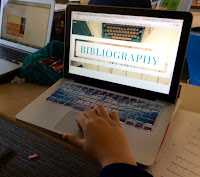Upper School teacher Zoe Balaconis did an interesting launch grant with her Sophomore English class:
In Sophomore year, students are required to read excerpts from The Hebrew Bible so that they gain a foundational understanding of a canonical text. While The Bible is exciting for literary and religious reasons, the language often fails to hook students' imaginations and they lose out on the historical weight of the document itself. I plan to use the Tech Launch Grant to create a unit exploring the ancient technology of our first books and compare it to modern technological advances. Not only would we be able to visit the Harvard Library's copy of the Gutenberg Bible, but we'd compare that printing technology to other cultures' oldest texts. Furthermore, we'd be able to use laser-cutting technology to create letterpress blocks to print our own original texts. It is my hope that this more experiential exploration of the physical nature of books will give students more of an appreciation of the trajectory—both from the past and forward in time—of the written word.
In addition to reading The Hebrew Bible, the Sophomores delved into the history of printing, translating, and disseminating the text—but didn't stop at a survey of its historical timeline. With the expert guidance of Ms. Tangusso and Dr. Patel, groups of students chose passages they wanted to try their hand at mass producing, and, using a variety of printing methods, set about to putting them on paper. Some experimented with letterpress while others made stamps while others researched digital font design. At the end of our unit we had a more interdisciplinary understanding not only of the text's significance, but also the significance of the technology it galvanized. The way that we consume media continues to evolve, and it was eye-opening to examine and attempt to recreate a moment of that story.